Camera purchases go in spurts for me. And I think I'm in one of those spurts...
Of course, you already know about the 20D. It is still on its way. Man, I wish their shipping was faster.
Oh, and I haven't decided on the SquareTrade warranty yet, but my post ended up getting a reference on the SquareTrade News blog. Looks like SquareTrade (which has at least one more blog started this month) is actively attempting to counter their bad press (and doing focus groups). This is a good thing for consumers like us, because if they care about their reputation, they are going to lean towards pleasing the customer in any grey area situations. Most likely I'll be getting that warranty, but I want to look over the 20D (and Canon's warranty) first. The other thing I've purchased recently is a couple of 2GB Kingston Ultimate 133X from MPEX. I found out about the deal at Strobist (go to Strobist for the link to the cards under rebate). At $19 each, shipped (after rebate), I couldn't pass it up. Quantities are limited, but they have some left as of today. I recommend going with the USPS priority mail shipping, it is $6.50 for the two cards. My main complaint about MPEX is their website isn't that great and it doesn't even show the shipping cost until you've already paid. I e-mailed them to ask about shipping, and while they took a day or two to respond (after I placed my order) they seem on the ball. Also, according to Stuart: "Also, just so you know, we are working on a new site. It will be ready to launch in October."
The other thing I've purchased recently is a couple of 2GB Kingston Ultimate 133X from MPEX. I found out about the deal at Strobist (go to Strobist for the link to the cards under rebate). At $19 each, shipped (after rebate), I couldn't pass it up. Quantities are limited, but they have some left as of today. I recommend going with the USPS priority mail shipping, it is $6.50 for the two cards. My main complaint about MPEX is their website isn't that great and it doesn't even show the shipping cost until you've already paid. I e-mailed them to ask about shipping, and while they took a day or two to respond (after I placed my order) they seem on the ball. Also, according to Stuart: "Also, just so you know, we are working on a new site. It will be ready to launch in October."
The main reason I didn't go larger was my desire to reduce risk if a card goes bad. I figure more, smaller cards are better than fewer, bigger cards. I'd hate to lose a whole day's photos if one goes bad. BTW, for my XT (and 20D) I can fit about 250 RAW files on a 2GB card. Oh, and I'd be lying if I said the cost of the larger cards didn't factor into my decision.
Also, I spent the extra few bucks on the 133X cards because I'm finding I'm using continuous mode a little more often, especially in macros when I'm not sure my focus is right. Instead, I stick it on rapid-fire and spray shots while moving closer or further away, with the assumption that one or two will have the right depth of field and focus. But with only 4 frames of RAW buffer (6 on the 20D) I find it fills up really fast, in just over a second. The 133X should help that buffer clear faster so I can space my bursts closer together.
Edit: Aww, crap. Looks like Kingston cards are slow. See Rob Galbraith's CF/SD card comparisons (a year old) and the comments on the original Strobist post. This review isn't as bad though. Oh well, at least the price is good :) Another item I'm planning on purchasing right after I get the 20D is extra batteries. Depending on the condition of the battery I get with the 20D, I'll either get 1 or 2 BP-511A's from eForcity. I got my extra 350D batteries from eForcity and was really pleased with the service, shipping speed, and quality. Oh, and don't forget the cost: new batteries for $12 shipped is a deal.
Another item I'm planning on purchasing right after I get the 20D is extra batteries. Depending on the condition of the battery I get with the 20D, I'll either get 1 or 2 BP-511A's from eForcity. I got my extra 350D batteries from eForcity and was really pleased with the service, shipping speed, and quality. Oh, and don't forget the cost: new batteries for $12 shipped is a deal.
Finally, I almost bought a Lightsphere II Cloud C1 for my Sunpak 383, but someone else beat me to it (it was used on DPC). While I don't really need a flash diffuser (or at least I don't use flash a lot) the price was too good to pass up. Oh well, I guess I'll have to figure out how to make one with tupperware and tape.
Oh yeah, I've been slowly working on my Hardware Inventory. Within the next few days I hope to have it up to date, and compete a Software Inventory. Knowing what hardware I've bought (and the value of it) will help me when I evaluate my break-even level for doing portrait shoots.
Friday, June 29, 2007
Spending Spree
Posted by Sean at 2:06 PM 0 comments
Labels: Hardware, Links, SquareTrade
Thursday, June 28, 2007
A Business Plan Guide
 I ran across a good business plan link in a DPC thread so I thought I'd share it. It is a very complete outline for a business plan, and although it is from the Vermont Small Business Development Center, it is pretty much independent of locality and relevant for almost everyone. Obviously, if you are like me and you won't be applying for outside funding, this type of thing is overkill, but it is a great way to keep track of everything you need to worry about. The exercise of writing a business plan, even an informal one like mine, is a great way to get your thoughts focused and make progress.
I ran across a good business plan link in a DPC thread so I thought I'd share it. It is a very complete outline for a business plan, and although it is from the Vermont Small Business Development Center, it is pretty much independent of locality and relevant for almost everyone. Obviously, if you are like me and you won't be applying for outside funding, this type of thing is overkill, but it is a great way to keep track of everything you need to worry about. The exercise of writing a business plan, even an informal one like mine, is a great way to get your thoughts focused and make progress.
Personally, I need to find a resource that gives me a checklist for what I need to do to set up a business in my area. I'm ok delaying though, because I'd like to first determine if my business plan will work before I start buying insurance, permits, web space, etc. Two resources I found are:
- Silicon Valley SBDC: Of note is the legal structure page, a good summary of the differences and how to register. Also provides free counseling.
- US Small Business Administration: A huge site with tons of information including a small business planner.
Posted by Sean at 1:12 PM 0 comments
Labels: Business, Business Plan, Portraits
Wednesday, June 27, 2007
The Playoffs!
vs.
I've talked about DPChallenge and the DPL before, but I wanted to tell you the most recent news:
After losing our first match, we (Team Light) worked hard and managed to squeak out a win based on the best average entry score within our conference. The complete score sheet is here. Submissions for the first round of playoffs start next Monday!
Now, for the bad part: our first playoff matchup is against the best team in all of the DPL: The Ribbon Hogs. These guys' lowest score that counted is higher than our average score! In fact, their lowest score that counted toward the DPL season is basically at my personal best, so I'm going to need to step up to give my team a chance to beat them.
But, I feel I'm ready. I've been looking through previous DPC contests to determine exactly what the voters are looking for, and I've learned a bit. I'll share that with you in a future post. Plus, I currently have an image in the voting stage which should give me a new personal best unless the score collapses (it is still early). My goal is to put in two of the best entries that I can do, and spend as much time as needed to do it. I don't want to be the one that lets down my team.
Not to say Team Light will win, but we'll take our shot. If we do win, it will be David taking down Goliath, the Colonists beating the British, Skywalker conquering Vader (without the family stuff), the Cinderella Man, the Miracle on Ice! We'll be legendary!
Posted by Sean at 4:50 PM 0 comments
Labels: DPChallenge
Monday, June 25, 2007
20D Purchased; SquareTrade
Last night I won a 20D on eBay for $640 (including shipping). It is a refurbished model, body only. Maybe $10 more than the going rate, but I didn't want to wait the week it might take to get a lower price (the same seller is selling a lot of them).
I had a bit of a decision between a refurbished body and a used body, but I decided to go refurbished because Canon refurbs have a 90 day warranty. If it doesn't break in 90 days, it probably won't break for quite a while. Another thing I'm considering is a SquareTrade warranty. For 10% of the purchase price, I can get 2 years of warranty (either fixing or replacing the camera). I haven't yet decided if it is worth spending $60 on a two year warranty since I'll already have a 90-day warranty on the camera.
Another thing I'm considering is a SquareTrade warranty. For 10% of the purchase price, I can get 2 years of warranty (either fixing or replacing the camera). I haven't yet decided if it is worth spending $60 on a two year warranty since I'll already have a 90-day warranty on the camera.
But, two years, if I keep going at my current rate, is about 50K shutter actuations, which is around half of what you can usually expect to get out of a 20D. And, since it is a refurb, who knows how much mileage is already on the camera before I get it. The warranty is starting to look pretty good, but I'd like to be sure before I go ahead with it.
After some research, this is what I found out:
- Their sample warranty in plain English. Seems to be good, 2 years, starting 60 days after purchase (my 90 day Canon warranty would cover that) complete repair, replacement, or refund. Accidental damage not covered, but from the web, it doesn't seem like they are too quick to call it accidental.
- Some reviews on Yelp, quite favorable.
- According to this, Digital Cameras have a 10% failure rate after 3-4 years. Honestly, with the work I'll be putting the camera through, I think it will be more than that. Digital SLRs are pretty complicated machines.
- An extra FAQ, most notably saying I can get a SquareTrade warranty 30 days after purchase. Nice.
- Also, you can cancel or transfer the warranty at any time. So if I decide I don't want it in the first 60 days, I can cancel it and get a full refund.
- There's one guy on eBay that really doesn't like them. But his points aren't great (of course they don't cover accidental damage!).
- There's a long forum thread about the times SquareTrade has screwed up. According to SquareTrade, this was a separate company they contracted out to, but they've since terminated that relationship and now they handle the warranties themselves. Recent reviews are positive, including the end of that forum thread above.
Completely independent, I need to look into insurance to cover myself if my camera is lost or stolen (and cover my lenses, since they are worth more than the camera). But that's a post for another day.
Posted by Sean at 1:36 PM 0 comments
Labels: Hardware, SquareTrade
Friday, June 22, 2007
Anatomy of a Photo: Light-Painted Lens

So I'm not updating at the rate I normally do because my parents are in town visiting and I'm a bit busier than normal. As a result, my posts this week will also be shorter than normal, although that's probably a good thing, because I tend to be long-winded (just ask my wife).
Aidan of That Photo Over There left a note on my final Canon EF 70-200mm F/4 USM Review about the light-painted image I used to start the post, so I thought I'd explain what went into the image. Aidan just started his blog but his posts are already high quality. In fact, he recently reviewed the Centon FG105D, a cheapo flash which includes an LCD and multi-flash (turns the flash into a strobe light). It can't sync with the eBay triggers though, which is definitely a problem. I'll look into it for the multi-flash capabilities alone; there are a few gimmicky pictures I'd like to try which require a strobe.
Ok, back to the lens photo. The technique used is Light Painting: the use of a moving continuous light source to illuminate the subject and/or produce light patterns on film. It was an outtake for Light Painting III at DPC that just wasn't interesting enough (I ended up submitting Dragon Dad, which had flawed execution but was conceptually good). The previous light painting challenges at DPC have some amazing images, check them out (LP1, LP2, LP3). I didn't take a picture of the set-up with the lens in place, but it was the same set-up as the image at left (click to see larger). I covered a box and the background with a black blanket, using a book underneath the blanket to lift the subject up. The camera was placed on the tripod shown and I used the flashlight (a blue mini-mag light) with black construction paper snoots/light guides to control where the light fell. The snoot shown is a narrow angle one that I didn't actually use for the lens -- instead I used a 6" cylindrical snoot with a 3/4" diameter.
I didn't take a picture of the set-up with the lens in place, but it was the same set-up as the image at left (click to see larger). I covered a box and the background with a black blanket, using a book underneath the blanket to lift the subject up. The camera was placed on the tripod shown and I used the flashlight (a blue mini-mag light) with black construction paper snoots/light guides to control where the light fell. The snoot shown is a narrow angle one that I didn't actually use for the lens -- instead I used a 6" cylindrical snoot with a 3/4" diameter. The object in the image is a little wedding statue my wife has, pictured at right. This was one of my favorite images of my outtakes; I just love the soft lighting you get from moving the light source. I've been using light painting more lately because of the increased control over the source, hardness, and direction of the light (especially useful with reflective objects).
The object in the image is a little wedding statue my wife has, pictured at right. This was one of my favorite images of my outtakes; I just love the soft lighting you get from moving the light source. I've been using light painting more lately because of the increased control over the source, hardness, and direction of the light (especially useful with reflective objects).
I shot in RAW to give me some leeway in exposure. For the wedding picture, the stats are ISO 100, 20 second exposure, and f/11. For the lens picture, the stats are ISO 1600, 30 second exposure, f/20. I used ISO 1600 to allow f/20 and a huge depth of field.
I used two main tricks for the lens picture:
- The projected light. The projected light is not photoshopped in, it is the light cone produced by placing the snooted flashlight behind the lens (shining into the glass). To register it on the image, I taped thin blue tissue paper to a plastic spoon and moved that paper in front of the lens (along the path). I did clone out a little gap in the cone, but that was minor (and only in this image).
- Dual color light on the lens. So, after I traced the light cone, I removed the flashlight from behind the lens and painted the lens itself, taking care to get light in front of the lens (to show the opening) and highlighting the 70-200mm text. Then, at the last minute, I put a red gel in front of the flashlight and put some red back lighting on the lens to add a little more interest and separate it from the background.
 Overall, I probably did maybe 30 pictures over two days to get a lens shot I was semi-happy with. Light painting is a bit like performance art. I like it a lot, and I used the technique on my toothpaste image at right (click the image to go to the DPC page).
Overall, I probably did maybe 30 pictures over two days to get a lens shot I was semi-happy with. Light painting is a bit like performance art. I like it a lot, and I used the technique on my toothpaste image at right (click the image to go to the DPC page).The best part is, light painting doesn't require any expensive equipment, just a flashlight, a tripod, and your camera. Make sure you use mirror lock-up (if you have it) and the self-timer (or remote release) to trigger the exposure. I also recommend getting a gel swatchbook (1 cent at B&H) -- the little gels work great for holding in front of flashlights (or taping to the front of your flashes).
And, if you do any light painting, leave a comment, I'd love to see the results!
Posted by Sean at 11:14 AM 2 comments
Labels: Anatomy of a Photo, DPChallenge, Lighting
Wednesday, June 20, 2007
Update: Searches and Engineering Hits
 I thought I'd do a little update of my adventures with Google and guiding traffic to this little part of cyberspace.
I thought I'd do a little update of my adventures with Google and guiding traffic to this little part of cyberspace.
Since my last entry on the subject of Google traffic I've been getting steadily increasing numbers of Google hits. So far, nothing from any other search engines (Yahoo, MSN, etc.). While it seems like one or two of my pages are in each engine, the bots don't seem to have crawled my whole site yet, and I'm not sure how to encourage them to do so. Good old faithful (Google) has been sending me hits all along, as shown in the graph that started this entry (click to see larger). Not a deluge by any means, but pretty good for a special interest blog such as this one. My Strobist hits were decreasing slowly since my backlinks have been buried by new links in many cases. Strobist readers are interested in many of the same things I am, so I came up with a plan to get new traffic and a few new readers: wait until the first Lighting 102 post, then immediately post an entry here related to it.
My Strobist hits were decreasing slowly since my backlinks have been buried by new links in many cases. Strobist readers are interested in many of the same things I am, so I came up with a plan to get new traffic and a few new readers: wait until the first Lighting 102 post, then immediately post an entry here related to it.
Based on the spike in the graph above, it worked. Fifty hits isn't huge, but fifty hits from readers who are interested in photography is. Along those lines, as I complete assignments for Lighting 102, I'll post here and link up to the relevant Strobist posts. After all, I believe my blog is useful, and I believe other will find it useful too.
A Digression...
Using backlinks to get some traffic from Strobist brings up an interesting point: it is only a matter of time before spammers (or other unscrupulous characters) use the backlink mechanism for evil. For instance, suppose you are reading Strobist's latest entry about reconfigurable macro reflectors (available from here) and you see a backlink called DIY Macro Reflectors. If you are like me and do a lot of macro shots, this would be of interest to you (plus you thought those reflectors looked suspiciously like posterboard you saw at a local art store). So, you click on the link all excited to see someone's macro solution but you see... a page advertising a competitor to the above product at half the price.
Get my point? In this case, the popularity of Strobist (and backlinks) have been used for unauthorized commercial purposes. And the sad part is, it'd probably work; I'd guarantee the company would make some sales.
Or worse, instead of macro reflectors, suppose followers of the backlink end up on a porn and Viagra alternative site. Obviously a more flagrant abuse of the backlink system, but you get the idea. And if Mr. Hobby got wise to the scheme and deleted the backlinks, what is to stop the villian from backlinking again, or ten more times, or a thousand, all across Strobist, faster than Hobby could stop them. Eventually, Hobby would have to turn off backlinks.
That's the problem: as soon as a system like backlinks (or e-mail) becomes widely used for good, spammers and the like will start using it for evil. If backlinking takes off, it is only a matter of time before spammers move in and protection mechanisms need to be put into place. A universal truth of the internet (and beyond). Although, the simplest method to protect backlinks is to use an approval system like the comments do.
My point is, backlinks are great, but I think they need a few more protections in the near future or problems might develop. And that is all I have to say about that.
Posted by Sean at 10:44 PM 0 comments
Labels: Blog Running, Business
Tuesday, June 19, 2007
Photography On Campus

Much of my business plan is built around the use of Stanford campus for location photography. Well, it turns out I was a little naive in my assumptions that Stanford would be an open studio for me, but all hope is not lost. For those of you who don't live near Stanford, this entry is still quite relevant because it relates to photography in any privately held area, especially university campuses.
The first place I looked was the Office of University Communications, which is responsible for coordinating interactions with the outside world, either disseminating Stanford information out into the world (like press releases and news) and controlling the outside world's intrusion into the university (controlling Stanford's image, websites, photography and videography of campus). For photography, all commercial photography must request permission to use the campus. Most of the relevant information is in the list of photography policies.
After looking at that page, I contacted the Communications Office to ask about whether I'd be likely to get permission and if blanket permission for a restricted set of activities would be possible. What ensued was e-mail tennis for much of the morning where it seemed like the woman I was chatting with was trying to evade my question. I know now that I had misread an important part of the policies but she was patient enough to get the message through. At one point I told her anything she said would be off the record, so I won't reproduce any of the conversation here.
What I will do is highlight the important statements on the Photography request policy page:
- Exploitation of the Stanford name is prohibited. In other words, advertising that I specialize in photography on Stanford campus is a no-no and can get me sued. I can request permission to do so, but I doubt I'd get it. I'm better off advertising location photography in the Palo Alto area, and then if people ask, tell them that Stanford might be an option. There goes SUPhoto as my company name! No biggy. Really, this doesn't impact me much, except my blogspot name, stanfordphoto.blogspot.com. I'm going to look into changing the blog address without disrupting my (meager) traffic.
- Videotaping, filming, commercial photography or professional wedding photography is prohibited without permission. Permission is rarely granted. This was what I missed my first, second, and third times reading through the page. Pretty much shuts down all hope of using Stanford for my commercial portrait shoots. Except...
- Wedding photography is prohibited except for couples being married at Memorial Church or those with a Stanford connection, including alumni, students, faculty and staff. Ahh... An opening. If my clients are Stanford students or alumni, I might have a chance of getting permission because of the connection. Maybe not on a super-regular basis, but if I prove that I'm not out to make a lot of money or hurt the Stanford name, it will be allowed.
- Requests for filming or photography must be made in writing at least five working days before proposed shooting. In other words, I need to request permission before every shoot. In writing. Not something I'll want to do a lot.
- Non news-related requests must include the following information: ... Proof of adequate insurance coverage and indemnity. This is a whole new can of worms I need to add to my business plan. Not just for shoots on campus, but anywhere I shoot, if I do it for money, I need to have insurance for my equipment and in case anyone gets harmed. For Stanford, I expect the indemnity is to prevent Stanford from getting sued. This might be as simple as a clause on the contract removing any responsibility from Stanford (or me) if an injury occurs.
So, overall, it is not legal to shoot without a permit, unless I am not taking payment for my services. So doing my TFCD shoots on campus is perfectly within reason (as long as I don't make a nuisance of myself). But if I want to take paying customers, I should get insurance and get permission from the communications office before I take any pictures.
Overall, I need to adjust my business plan to focus less on Stanford and more on me as a photographer.
In the bigger picture, there are two take-home messages:
- On location photography is a hassle, especially since you need to worry about permission and insurance. That's why people pay extra for it.
- Running a photography business is less about the photography, and more about everything else. I've been hearing this for a while, but until I started wading into the realities of pricing, ordering prints, marketing, and permissions, it never really hit home.
This just in! While I was writing this entry, I was also corresponding with the communications office (again). Apparently I 'wore her down', and she has given me the OK to do paying shoots on Stanford campus as long as they are Stanford affiliates. If I start doing a lot of volume, then I'll need to contact the communications office and renogiate (mostly for insurance reasons).
That's good news and allows me to tap into my main market (of poor grad students), at least initially.
[Photo courtesy of my wife. Used with permission.]
Posted by Sean at 2:48 PM 0 comments
Labels: Business, Business Plan, Legal, Portraits, Stanford
Saturday, June 16, 2007
Tools To Improve
 [Note: Click the pics to see larger versions! ]
[Note: Click the pics to see larger versions! ]
Practice is the best way to improve at an endeavour whether it is basketball, poker, or photography. I had no problem taking pictures right after I got my camera -- during the honeymoon period with my Rebel XT I took pictures of pretty much everything that moved (and many things that didn't move). If you look in the archives, you can see the results of much of my early shooting. After a few weeks, the novelty wore off and I was taking a lot less pictures. Luckily, I stumbled upon DPChallenge and Strobist during that period. DPC helped me to take more pictures by providing a topic or challenge to shoot for; Strobist opened my eyes to the many methods of viewing and controlling light.
After a few weeks, the novelty wore off and I was taking a lot less pictures. Luckily, I stumbled upon DPChallenge and Strobist during that period. DPC helped me to take more pictures by providing a topic or challenge to shoot for; Strobist opened my eyes to the many methods of viewing and controlling light. Whether you are a professional photographer or a complete hobbiest who stumbled upon this site by accident, the best thing you can do for your own photographic art is to find resources that teach you new techniques AND give yourself an outlet to use the new techniques creatively. Learning photography, by necessity, requires more practice than theory.
Whether you are a professional photographer or a complete hobbiest who stumbled upon this site by accident, the best thing you can do for your own photographic art is to find resources that teach you new techniques AND give yourself an outlet to use the new techniques creatively. Learning photography, by necessity, requires more practice than theory.
With that in mind, I'd like to describe DPC and Strobist in a little more detail, and point you towards some useful resources and reasons to photograph.
DPChallenge:  DPC is one of many photography web sites based on contests. I've looked into a few others, but DPC is my favorite simply because it is the first I found, the site is easy to navigate, and the members are very friendly and helpful. Membership is $25 per year (well worth it), but you can participate in some challenges for free.
DPC is one of many photography web sites based on contests. I've looked into a few others, but DPC is my favorite simply because it is the first I found, the site is easy to navigate, and the members are very friendly and helpful. Membership is $25 per year (well worth it), but you can participate in some challenges for free.
Every week non-members can enter one of two open challenges based on a certain topic or technique, usually very broad. In addition, non-members have access to most areas of the forums and other useful areas of the site such as photographer reviews, tutorials, etc. The advantages of membership include access to a second challenge each week, no ads, and extra forums areas that are members-only. The real power of DPC is the community of photographers. You can ask almost any question and you'll get helpful answers. More than that, since everyone deals with the same challenges every week, they all know what you are going through. Finally, the challenges allow you to try new techniques and then get immediate feedback, whether it is comments on your images or critiques in the forums.
The real power of DPC is the community of photographers. You can ask almost any question and you'll get helpful answers. More than that, since everyone deals with the same challenges every week, they all know what you are going through. Finally, the challenges allow you to try new techniques and then get immediate feedback, whether it is comments on your images or critiques in the forums. For example, take a look at my profile page. Clicking on one of my photographs will allow you to see the image submitted to the challenge, any details about how I took it, and comments from other members of the site. Getting immediate feedback on my photographs in a public forum is a great way to learn what I'm doing right and what I'm doing wrong.
For example, take a look at my profile page. Clicking on one of my photographs will allow you to see the image submitted to the challenge, any details about how I took it, and comments from other members of the site. Getting immediate feedback on my photographs in a public forum is a great way to learn what I'm doing right and what I'm doing wrong. Even better is the new DPChallenge Photography League (DPL). The DPL is a team-based league built on top of DPC challenges. Each team has 7 players and the top 4 people with the highest single scores are used compete head-to-head with other teams. The best part is that your teammates are allowed to help you with your challenge submissions; while you have to take and edit the picture yourself, your team can give advice, critique your work, and/or help you select which image to submit. In the five weeks I've participated in the DPL, I've learned a ton from my team and my average DPC entry has improved a great deal. In the process, I've met people from Iceland, Australia, and elsewhere!
Even better is the new DPChallenge Photography League (DPL). The DPL is a team-based league built on top of DPC challenges. Each team has 7 players and the top 4 people with the highest single scores are used compete head-to-head with other teams. The best part is that your teammates are allowed to help you with your challenge submissions; while you have to take and edit the picture yourself, your team can give advice, critique your work, and/or help you select which image to submit. In the five weeks I've participated in the DPL, I've learned a ton from my team and my average DPC entry has improved a great deal. In the process, I've met people from Iceland, Australia, and elsewhere! Also, while DPL 1 is winding down into playoffs (it is unclear if my team, Light, will make it because a lot of stuff has to go our way) in a month or so DPL 2 will start up. That means there is plenty of time to enter a few challenges, learn about the site, and get on a team for the next DPL. I highly recommend it, so far it has been my most rewarding experience in photography.
Also, while DPL 1 is winding down into playoffs (it is unclear if my team, Light, will make it because a lot of stuff has to go our way) in a month or so DPL 2 will start up. That means there is plenty of time to enter a few challenges, learn about the site, and get on a team for the next DPL. I highly recommend it, so far it has been my most rewarding experience in photography.
Of note: every image in this post is an outtake of a DPC challenge. Yes, that means it was rejected by me as not good enough. But on every one of them, I've learned new techniques for taking pictures, lighting, and editing. And the DPL has given me a lot of reason to go out and take pictures!
Strobist:
Strobist is, without a doubt, a huge repository for off-camera lighting information. But Strobist is more than that, and while I have spent most of my time over at DPC, Strobist also has very helpful forums over at the Flickr Strobist Group. More importantly, Lighting 102 has now officially started with the first section, Unit 1.1 Position (Angle). This marks the first Lighting 102 post with actual assignments in it. Assignments are exercises you can do at home to understand what David Hobby is trying to teach you. Did I mention something about practice earlier?
More importantly, Lighting 102 has now officially started with the first section, Unit 1.1 Position (Angle). This marks the first Lighting 102 post with actual assignments in it. Assignments are exercises you can do at home to understand what David Hobby is trying to teach you. Did I mention something about practice earlier?
I can summarize the first Lighting 102 post in a sentence:
Very zen-like, huh. But read the post, and you'll see what I mean. Simple idea, but until you actually try it, you won't really understand it. Since Lighting 102 just started, it would be a piece of cake to catch up and follow along.
 Personally, I'm planning on completing the whole series of Lighting 102 posts, like it is a class. A free class. A free class I can do at home in my underwear (well, except for the pictures). For the record, I am wearing pants right now. But I digress...
Personally, I'm planning on completing the whole series of Lighting 102 posts, like it is a class. A free class. A free class I can do at home in my underwear (well, except for the pictures). For the record, I am wearing pants right now. But I digress...There are a lot of parallels between Lighting 102 and DPC:
- Group of photographers interested in learning... Check!
- Well implemented method of sharing and commenting on photos... Check!
- Structured subject and technique for taking pictures each week... Check!
- Gives you a reason to learn and practice photography... Check!
 Both DPC and Lighting 102 will help you improve photography skills. Or one of the other online sites focused on photography. The main thing is to get out there, make some connections, find a reason to shoot, and then practice making pictures!
Both DPC and Lighting 102 will help you improve photography skills. Or one of the other online sites focused on photography. The main thing is to get out there, make some connections, find a reason to shoot, and then practice making pictures!PS. If anyone wants an Anatomy of a Photo entry for any of the images on this page, leave a comment, and I'll move it to the top of my list of things to blog about.
Posted by Sean at 11:57 PM 1 comments
Labels: Links
Review: Canon EF 70-200mm F/4 L USM

 It is high time I got around to a final Canon EF 70-200mm f/4L USM review. I did use the 70-200 F/4 as a reference for the Tamron AF 70-300mm F/4-5.6 LD Macro review, but it is a lens that deserves it's own post. My previous entries on the 70-200 F/4 are about the purchase (a good deal) and the first test drive.
It is high time I got around to a final Canon EF 70-200mm f/4L USM review. I did use the 70-200 F/4 as a reference for the Tamron AF 70-300mm F/4-5.6 LD Macro review, but it is a lens that deserves it's own post. My previous entries on the 70-200 F/4 are about the purchase (a good deal) and the first test drive.
I'll keep this relatively short, because there are a lot of reviews on the 70-200 out there, and I'd rather highlight my personal opinions since everyone else has covered performance. If you'd like more performance oriented reviews, check out:
- The-Digital-Picture.com: great comparison along the whole 70-200 line.
- Fred Miranda: a bunch of user reviews (great for getting consensus and learning failure rates and types).
- Photozone: in depth, technical review with lots of graphs and stats.
Before I get into my comments, I should disclose something: This is my favorite lens. Hands down.
Granted, most of my lenses have been my favorite after I purchase them, but I've spent a lot of time with this lens over the past few weeks, and I still am in love with it. Psst... my Tamron 17-50mm f/2.8 is getting jealous.
Strengths:
- Super Sharp, Great Color, Great Contrast, Even At F/4. This is the main strength of the lens: optical quality. It is super sharp wide open (sharper than the $100 lenses at their sharpest) and gets even sharper and more contrasty when stopped down. For instance, the following sample was taken at 70mm: F/4 is on the left, F/8 is on the right. In most cases, I feel like a 100% crop could be posted directly on the web, I can't say that about any of my other lenses (except my Canon 50mm f/1.8).

- Ring Ultrasonic Motor (USM). Initially I wasn't that excited about USM and full-time manual, but now that I've used it, I love it. Imagine this: point the camera at something, push the shutter half-way, and it pops into focus. Seriously. No noise. And, you can be holding the focus wheel when it happens (then fine tune it immediately afterwards!). And the manual focus wheel is nicely damped without the tiny rotation range of most autofocus focus wheels. Truth be told, I really wish it made some noise when focusing; it is reassuring to hear the autofocus.
 Great Value. I'll be honest, I think Canon overprices most L class lenses (in comparison to Tamron and Sigma), but this lens is different. The 70-200 F/4 is, after all, the cheapest L lens. For about $500 you get the lens, hood, and carrying bag. All items are high quality!
Great Value. I'll be honest, I think Canon overprices most L class lenses (in comparison to Tamron and Sigma), but this lens is different. The 70-200 F/4 is, after all, the cheapest L lens. For about $500 you get the lens, hood, and carrying bag. All items are high quality!- Light, Sturdy, and Maneuverable. I initially had concerns with the heavier weight (27oz / 705g) of the lens and its relatively large size of it (especially compared to my Rebel XT). But, seriously, this thing is amazingly balanced and not that heavy at all. You don't need a tripod mount for it. It just kind of sits in your hand and becomes part of you. While it seems a lot larger than the Tamron 70-300, I prefer the size because I feel like I am less likely to drop it.
- Internal Focusing. One of the reasons this lens is so long is because it doesn't lengthen when it zooms or focuses. This is great because you can hold any part of the lens during zooming and autofocus, the whole mechanism is stronger, and the front and rear elements are better sealed to the barrel. Also, since the barrel doesn't lengthen or contract during zooming, a lot less dust is sucked into the lens.
Weaknesses (a.k.a. things that bug me):
- Slow Maximum Aperture (and no IS). My biggest complaint about the lens is it doesn't have a large enough aperture, but that is the trade-off I made to save money and weight. It would definitely be nice to have F/2.8 for bokeh and an extra stop of shutter speed, but for now, I just raise the ISO to compensate.
- Focusing. I can't tell if it is the lens, my 350D, or me, but sometimes I have trouble getting it to focus on thin vertical features (like heron necks). I'm not too concerned, since it is under warranty, and I have yet to see any trend in the images once I get them to the computer. As far as I can tell, it isn't front or back-focusing.
- Slight Aberrations. For the first week or two, I didn't notice any optical problems or aberrations, but after the Tamron comparison, I've begun to see a few. Mostly just very low levels of chromatic aberration, and nothing to be worried about.
- Not Long Enough. When I say long enough, I mean focal length. I'd love to have the lens zoom to 300mm (or even 400mm), but to do that the optical quality would surely decrease. For now, I am happy that the sharpness of the lens allows me heavily crop images. I suppose I could add a teleconverter to it (the Canon is $285, the Tamron is $120+), but then the F/5.6 or slower aperture would become more of an issue.
- Better magnification. Again, this is probably due to the design of telephotos in general, but I wish it had more magnification. The .21x maximum magnification (about 4 cm full frame) makes me wish I had the Tamron's macro capabilities. Again, luckily, the optical quality allows me to crop the image heavily.
- No Weather Sealing. Of course, weather sealing is useless if your camera isn't. And the 350D isn't...
That's it. I've got to say that I love this lens, it is great fun to use. As always, I should provide examples... Well, check out my bird post, all were taken with the 70-200 F/4. And butterflies look nice with it:

And the all important baby test:

I almost always throw the hood on the lens to protect the front element. It is nice and long (making the lens that much more intimidating) and prevents fingers and things from touching the glass. After all, why buy a super sharp lens and then throw a UV filter on the front of it to destroy the optical quality?
If you are looking for a medium telephoto zoom and you have a decent amount of money, you can't go wrong with the Canon EF 70-200mm f/4L USM. It also has excellent resale value on the used market, so if you decide to upgrade later, you can easily recover your investment.
Posted by Sean at 11:39 AM 1 comments
Friday, June 15, 2007
Posing Resources
 I'll be the first to admit, I know almost nothing about posing models/clients for portraits. It is definitely something I need to address, and it is one thing my TFCD shoots are helping me with. But I should probably find a model to help me to get more practice in.
I'll be the first to admit, I know almost nothing about posing models/clients for portraits. It is definitely something I need to address, and it is one thing my TFCD shoots are helping me with. But I should probably find a model to help me to get more practice in.
Luckily, a great resource was referenced in this DPC thread. It is a PDF file of two models (one male, one female) in many, many poses, individually and together. I can't guarantee it will be around long, grab it or print it while you can (I have no idea of the source either). I'm probably going to print out the images on a few 8x10s (they aren't super-high res anyway) and bring them to shoots. Then, if I'm having difficulty describing a pose, I can point to the image and say: just put your body like this.
I also went ahead an did a little google research to find other posing information. There is a decent amount out there, but many are pay sites or books. Of the pay sites, the only one I would consider actually paying for was Photography Tips; they seemed to have a lot of good information.
The best resource of the bunch (if you are ok with photos from the 21st century) is The Zeltsman Approach to Traditional Classic Portraiture essentially a full book (with illustrations) covering everything from lens choice to posing guidelines (for children, women, men, and groups). I haven't read it all yet, but I will. While the book seems dated, I don't think posing is something that advances too much with time -- after all, human bodies are pretty much the same now as they were twenty years ago. Along those lines, Peter Gowland has a nice page about Posing Glamour with some really retro illustration photographs. But his tips seem pretty universal and he illustrates the ideas and principles well.
Obviously, much of my work will be with groups of people (families) so I found Posing Groups of People for Portraits to be very useful. Again, I haven't really studied it yet, but I will. And, while I'm not really interested in wedding photography in general, I'm sure most bridal portraiture principles can be adapted to other areas. There is a lot of info on the web, but I thought Monte Zucker's A Posing Guide for Formal Bridal Portraiture was the best of the bunch.
Finally, it always helps to look at posing from a model's point of view. Posing Tips For Models is a concise but information-filled web page that taught me a lot.
So, I'll leave you with two final posing tips by gi_joe05 in the DPC portrait 101 mentorship thread that really stuck with me:
General rules of thumb when it comes to posing:Needless to say, I have some studying (and practicing) to do. If you have any posing suggestions or resources I missed, leave me a comment!
1. If it can bend, bend it!
We are talking about wrists, elbows, and the like here. We are trying to avoid any straight line that we can.
2. NO STRAIGHT LINES!!!!
No really, straight lines are boring visually, slants and curves create movement. You want to move the body so that the shoulders and the head are tilted, wrists and elbows are bent, and that they are turned in regards to the lighting so that there is a shadow side and light side to the lighting on their face, thus creating direction and depth in your image.
Posted by Sean at 5:51 PM 0 comments
Labels: Portraits
Thursday, June 14, 2007
Doll Eyes
Ok, I'd love to start this entry with an illustrative picture, but I haven't been able to confirm if it is legal and since I won't only be writing complements, I'll skip it this time around. So before you read the rest of this post, take a quick look at Toni Overby's site. Just the front page will do, you'll instantly get the background you need. Note to self: figure out when I can post other people's pictures and when I can't.
Apparently, it is possible to make a decent living by taking pictures of young girls made up to look like grown women and retouching them into plastic doll-like approximations. From what I can tell, Toni Overby literally clones in doll's eyes. Yes, she replaces a girls eyes with eyes from a doll. And Toni O. isn't the only one, take a look at this retouching artist (nicknamed Crazy Doll Lady) -- she'll take a young girl and swap out the eyes, mouth, and soul!
BTW, I should cite my sources: these three threads on DPC. While you're at it, Something Awful has a hilarious post about a quasi-legal interaction with the second retouching artist. This post (and the links) could easily be a waste of an hour :)
Look, I totally understand that some retouching is necessary, unless you are a photojournalist. Minor fixes are a simple way to remove seriously distracting (but still minor) items from a picture. And, if you want to get more extreme, Worth1000 has lots of advanced Photoshop contests -- there is a place for heavily photoshopped images too, although I consider them more computer art than photographs.
For instance, in a recent TFCD photo (which already required some heavy processing to save the image from my mistake) A. was squeezing D. so hard her neck made a strange bulge (as a photographer, I should have caught that, but my (lack of) posing is for another post). Now, D. has a fine neck and this is just a result of a strong child. In fact, the whole family is very photogenic, and I did very little retouching over all. But I wanted to fix the photo so it didn't look like D. had a goiter.
So, a few minutes with the smudge tool in PSP XI and I brought her neck to where it was supposed to be. Above are the before and after crops. Does it look completely normal? No. Does it look edited? I don't think so, but judge for yourself in the image below. My goal was just to get rid of a visual artifact that could draw the eye.
FYI, smudge will let you drag a group of pixels, stretching and blurring the pixels nearby to make it look semi-normal. It works great if the background isn't textured.
I believe liquify is the equivalent in PhotoShop.
Anyway, back to Toni Overby and company.
Let's face it, everyone does retouching. I doubt a magazine cover is ever submitted to the printer without retouching. According to Photomedic (here and here), it is pretty standard in the fashion industry to make "Hollywood eyes", or increase a model's eye size by 8%. And if you haven't seem them yet, look at the Dove 'evolution' video and the portfolios of some of the magazine cover retouchers -- downright amazing what they can do (move the mouse over the images to see the wrinkles melt away and the breasts plump up!).
And if you are female, I hope those sites put the reality of beauty into perspective versus the fantasy you see in magazines.
Toni Overby and Crazy Doll Lady go to the extreme of adding something that was never there in the first place. As a father of a three year old girl, I find it appalling that not only are these girls under pressure to look pretty in pageants but now they're being told that they have the wrong eyes and mouth (among other things in CDL's lists).
Yeah, that's a quick way to develop an image disorder, which most women seem to acquire anyway (at least to a small degree) without much help. I sincerely hope the girls don't see those retouching pages.
Is there a place for that type of retouching? Yes, if people will pay for it, artists will fill that void. Obviously, there are some parents out there that do want their daughters to be retouched into dolls.
But you won't catch me increasing the size of my daughter's eyes -- they're huge already!
Posted by Sean at 4:22 PM 1 comments
Labels: Post Processing
Tuesday, June 12, 2007
Anatomy of a Photo: eBay Photos III
 [This is the third entry in a series of simple eBay shoots. I recommend reading the first and second before you read this entry. And as usual, I should to reference the source: Strobist's DIY Macro studio.]
[This is the third entry in a series of simple eBay shoots. I recommend reading the first and second before you read this entry. And as usual, I should to reference the source: Strobist's DIY Macro studio.]
With my recent Canon EF 70-200mm F/4 USM purchase, it is time to unload my Tamron AF 70-300mm F/4-5.6 LD Macro on eBay to clear space and more importantly, scrouge money for future purchases. And part of any eBay post is the pictures.
I shot the pictures on Sunday, and at the time, I didn't want to drag out the beat-up box I've been using for my eBay shoots. I wanted to put the Tamron and Canon side by side for the review, so I needed a little more room than I can get in that little box. And I didn't really want to take a lot of time to adapt another box that day.
Then I got to thinking about the Cooler Method (sticking the item in a cooler in the shade outside) but my cooler is pretty dirty. And I don't know where it is. So I was looking around the house for something else that would suit my purposes (large, white, boxy) when I saw the laundry hamper my wife had left by the washer. Perfect! In case you don't know what I'm talking about, a laundry hamper is a large, tall basket similar to a garbage can with holes on one or more sides so damp cloths don't get moldy. Actually, a white kitchen garbage can would probably work even better than a laundry hamper, but my garbage can is off-white and happens to have garbage in it. Yuck!
In case you don't know what I'm talking about, a laundry hamper is a large, tall basket similar to a garbage can with holes on one or more sides so damp cloths don't get moldy. Actually, a white kitchen garbage can would probably work even better than a laundry hamper, but my garbage can is off-white and happens to have garbage in it. Yuck!
My big criticism of the cooler method is that you can never bring the background up to full white and make the object look like it is floating on the page. You can with the box method, but you need to cut out the back of the box or aim a light at the background. A big advantage of the laundry hamper is the semi-transparency of the bottom which you can easily raise to full white by positioning a light behind it. So here's the set up (see left, click to embiggen). I used my wife's sneakers as light stands (again, thanks for the idea, Stobist). I would have used mine, but I have stinky feet. You can see in the picture my trusty eBay radio triggers, a kleenex box to raise one of my sneaker/light stands, and my sweatshirt keeping the hamper from rolling off the table.
So here's the set up (see left, click to embiggen). I used my wife's sneakers as light stands (again, thanks for the idea, Stobist). I would have used mine, but I have stinky feet. You can see in the picture my trusty eBay radio triggers, a kleenex box to raise one of my sneaker/light stands, and my sweatshirt keeping the hamper from rolling off the table. My SB-20 aimed at the bottom to make it white (see right for a view with only the background light on). It was zoomed all the way out and didn't need to be high at all, maybe 1/16 or 1/8 power (I never write that stuff down).
My SB-20 aimed at the bottom to make it white (see right for a view with only the background light on). It was zoomed all the way out and didn't need to be high at all, maybe 1/16 or 1/8 power (I never write that stuff down).
On the left side of the picture, you can see a piece of white cardboard I used as fill for the left side, and arranged my Sunpak 383 on camera right to go through the holes and hit the top of the hamper, in front of the lens. The Sunpak was also set pretty low, I believe 1/8 to 1/4 power. No gels were used on either lens. That's it, not much too it. The raw image (converted from RAW) is at left -- note the holes that I needed to clone out for the image at the start of the entry. Not a big deal, and it might be possible to reduce the trouble further by using a garbage can or covering the holes with paper. To get the background white, there is a lot less dodging and curves required. In my images, I may have gotten the background too bright because I think there is a bit of blooming (light spill across adjacent pixels in the sensor) along the edges of the lens. That also may be reflection though. Either way, I found I needed to edit these images less than with the box method.
That's it, not much too it. The raw image (converted from RAW) is at left -- note the holes that I needed to clone out for the image at the start of the entry. Not a big deal, and it might be possible to reduce the trouble further by using a garbage can or covering the holes with paper. To get the background white, there is a lot less dodging and curves required. In my images, I may have gotten the background too bright because I think there is a bit of blooming (light spill across adjacent pixels in the sensor) along the edges of the lens. That also may be reflection though. Either way, I found I needed to edit these images less than with the box method.
There are some drawbacks to the method, but finding the right hamper (or garbage can) would alleviate a lot of them:
- The bottom of most cans are ribbed, making it difficult to bring them to a consistent full white without causing blooming on the edges of the object you are photographing.
- The sides aren't flat, allowing it to roll off the table if you don't prop it (hence the sweatshirt).
- Hampers aren't very wide -- in a perfect world, I'd like it to be at least 2 ft x 2 ft.
- The holes in the sides are useful to let light in, but prevent light from bouncing. A white fill card will help, but you might have to clone the edges of the card or holes if you do a wide shot.
- It can take some fiddling to get the light right, but that's true with almost any setup.
Posted by Sean at 11:13 AM 0 comments
Labels: Anatomy of a Photo, Lighting, SB20
Monday, June 11, 2007
Keeping Count

I started a post about finding the number of shutter actuations about a month ago, then shelved it when I realized Canon doesn't let you get at the number of shutter actuations in their low and mid-range cameras. No idea why, maybe they just don't want us to compare our cameras to Nikons? So, I forgot about it until a post on DPChallenge brought it back up like my daughter's dinner when she has a cold.
Oh, was that too graphic? Sorry... Yes, it is a sad fact that my daughter, if she has dairy products when her phlegm is running, throws up. Anyway, back to shutter actuations...
All cameras have counters inside them that keep track of how many times the shutter has been actuated. Just like the odometer on a used car, a shutter counter can be useful if you are buying a used camera. Except... for Canon cameras, it doesn't always work. Apparently only a qualified tech can really read out the information with special machines. Forgive me, but I'd love shutter count to be a menu option, it'd be handy to know what I was getting into when buying a used camera (For Sale: Used 20D with only 15,218 actuations).
The basic theory is this: many cameras will place the shutter actuation number inside the EXIF data in each image file. So, if you want to see the mileage on your camera, shoot a JPEG image and load it into software that lets you view the shutter actuation data in the EXIF. Voila, you have the number of shutter actuations!
For instance, here's a forum discussion at Sportshooter which describes the process with Opanda's IExif and some results. IExif is a freeware program which is very easy to use. Apparently it works on Nikons, but I couldn't find an appropriate field on my Canon 350D (and others have tried too). If you try it, make sure you use a file straight from the camera; editing and resaving will rewrite the EXIF data.
But, you can view it on Flickr. Upload an image (again, which hasn't been edited) and then in the lower right you'll see a line that says: Taken with a Canon EOS Digital Rebel XT and below it More Properties. If you click on More Properties, it will bring up the EXIF information, including shutter actuations.
For my camera, an image from 12/23/06 (right after I got it) read 15,118 actuations and an image from tonight read 20,745. Except, wait a second, another from today didn't even have the shutter count field. So I took another just now, and it read 20,745 again. I think Flickr is mis-interpreting shutter count. To back that up:
- Here is the Flickr thread which describes the process for finding actuations and the inconsistent results people have been getting.
- Here is a DPReview post that says it is secret information. Check the replies to the message I linked, that's where the meat is. Also, note how the first reply mentions using the file counter (more on that later).
- A thread on FenceCheck (aviation photography site) that talks about how long shutters last. Really long, but lots of useful tidbits.
- POTN post reinforcing the notion that Canon doesn't supply the needed info.
Since I never use other cards and I've never reset the counter (or let my battery go dead), I can say with confidence that my shutter count is 9,273 in a little less that six months. My first photo is IMG_3221.JPG and my last photo (as of two minutes ago) is IMG_2494.JPG. I might also be able to assume that the camera only had 3,220 actuations on it when I got it, unless B&H or someone else stuck in a card with images on it.If you've kept track of your actual shots or have never reset the count by inserting a CF card that had a higher number (thus resetting the counter), then you can know.
For example, I know my shutter count (to within a few frames) simply because I've never allowed any CF cards to be inserted into my camera that I wasn't sure of and I've always left the camera set to "continuous" numbering.
Except for one time when I purposely reset everything and shot a frame for a guy to test with to see if he really COULD determine the number of frames on my camera - he couldn't. I then reset the camera back to where I left off by inserting a CF card with the appropriate folders and files still on it. In that case, the camera sets itself to take the next picture as the next possible number.
The moral: if you shoot Canon and want to know your shutter count, manage your cards and image numbers so you can keep track. If you are trying to buy a used body, you're pretty screwed unless you want to pay a Canon tech to look at it.
Ok, back to the original link.
Apparently Oleg Kikin has set up the Camera Shutter Life Expectancy Database which allows users to log how many shutter actuations are on their camera and whether it has died yet. Interesting idea, but the execution leaves a lot to be desired because it is way to easy to enter bogus data. With a proper management system (program to automatically extract relevant EXIF data from submitted photos?) it might turn into a useful resource.
Posted by Sean at 8:49 PM 8 comments
Labels: Hardware
Sunday, June 10, 2007
Review: Tamron AF 70-300mm F/4-5.6 LD Macro
 [Hello eBay-ers! Below is a review of the Tamron lens I am selling, feel free to take a look around my blog, you'll find other useful information if you are getting started in digital SLR photography!]
[Hello eBay-ers! Below is a review of the Tamron lens I am selling, feel free to take a look around my blog, you'll find other useful information if you are getting started in digital SLR photography!]
Time to scrape up some money for a 20D body by selling my Tamron AF 70-300mm F/4-5.6 LD Macro on eBay. And, as I did for the Tamron 19-35mm, I'll write a review of the lens before I sell it and include a link to it in my listing. By the way, the 70-300mm should come with front and rear caps and a hood. The skylight filter above is included in my auction, but not standard on the lens. Click to see any of these images larger!
Which Lens Is Which?
Before I start, I should clarify something: there are three different versions of the Tamron AF 70-300 LD F/4-5.6 lens. Who knows, maybe there's even more than three. There's also a 75-300 version, but it is older than the lenses listed here, so I'd generally steer clear of it. Since the easiest way to tell the lenses apart is by  appearance, make sure you get a picture of the real lens on eBay before you purchase!
appearance, make sure you get a picture of the real lens on eBay before you purchase!
1. Tamron AF 70-300mm LD F/4-5.6
$70+ shipped on eBay (used)
The non-macro LD is identified by the smooth rubber zoom ring with Tamron stamped into it. Since it lacks macro capabilities it is the least desirable of the three, but it is also the cheapest of the three. 2. Tamron AF 70-300mm LD F/4-5.6 Macro
2. Tamron AF 70-300mm LD F/4-5.6 Macro
$90+ shipped (used)
This is the lens type I am selling. You can identify it because it has two similar zoom and focus rings, but it has vertical ridges which (I assume) help you to grip it. Also, more importantly, this is marked as a macro lens. I am unsure when this was in production, but I assume it is about 10 years old.
$150 shipped (new, eBay, or on Amazon)
Finally, the Di is the newest version, currently still in production. It is easy to tell because its focus and zoom wheels have nubs, or lots of little bumps (again, probably for grip) similar to the newer lenses like the Tamron 17-50mm F/2.8. As far as I can tell, mechanically and optically it is nearly identical, it just has the Di (digital) coatings.
I won't get into the technical specs of each, but they are all pretty similar and you can see the specs on Tamron's page. All lenses cover the full 35mm frame (so you can use them on a film camera) but I can't testify about the image quality outside of the digital crop area.
Here's an eBay widget that shows live auction data. Make sure you pay attention to what version of the lens you are getting before you buy!
For the rest of this review, I'll focus on the macro non-Di version, because that is what I have experience with.
Why I Purchased the Lens
The main reason I originally purchased this lens on eBay (used) was due to the many positive reviews around the web. Here's a few:
- Photography Review
- Lensplay, 6.4/10
- Fred Miranda, 7.8/10 total rating, 9.24/10 price rating
- DPChallenge forum post
Well, the Sigma 70-300mm F/4-5.6 APO DG Macro is similar (I believe they copied Tamron, or vice-versa), but since I wanted a used lens and I heard lots of rumors about older Sigma lenses not working with the 350D (Digital Rebel XT) without re-chipping, I didn't want to take the risk. The Sigma has had some pretty good reviews and seems pretty much identical in functionality.
The Tamron has good build quality and a hood included in the price which saves you money later. It really does feel pretty solid in your hand without being overly heavy. But it does have its problems, which I'll outline in the next section.
Limitations
Of course there are limitations in a lens for this price, and the biggest ones are:
- Gets quite soft past 200mm. So much so that, once I got more finicky with my pictures, I was doing everything I could to not shoot at 300mm without being substantially stopped down (and even then it is a bit soft). A good example is the red-shouldered hawk: no matter what I did I couldn't get rid of the softness since I had to crop a decent amount.
- Chromatic aberration can be pretty bad. Really bad. Bad enough you can't totally fix it with photoshop. As long as you avoid large differences is light and dark (especially at the long end) it can be removed, but a few of my images bugged me because I could never get all the CA out. This is completely understandable though, considering a lens this cheap includes so much glass.
- The autofocus is slow and noisy. Again, not a surprise. I wish the manual focus was damped too (makes it really hard to focus). There is also some slop in the barrel and the autofocus itself, but it doesn't cause too much hunting in the zoom on my 350D.
 The lens barrel extends a long way and rotates. The
The lens barrel extends a long way and rotates. The  extension can become awkward (but looks really cool) and I was constantly worried I'd slam it into something and screw it up. The rotation is only a problem if you use a polarizing filter a lot (or happen to rest your hand on the hood). A great example of this is in these two comparison shots, side by side with my 70-200mm.
extension can become awkward (but looks really cool) and I was constantly worried I'd slam it into something and screw it up. The rotation is only a problem if you use a polarizing filter a lot (or happen to rest your hand on the hood). A great example of this is in these two comparison shots, side by side with my 70-200mm.
Performance
The best way to demonstrate the limitations of the lens is to compare it to the Canon EF 70-200mm f/4L USM with 100% crops. All of the following photos were taken in manual mode, ISO 100, RAW (same WB) similar exposure, etc. Since the sun was going in and out of clouds, the brightness isn't always consistent, but it is pretty close. Also, since these are 100% crops, clicking won't get you a bigger image. Well, except this first image, which shows the building I used as a target at 70mm, with a red line around the 200mm area.

And, before I start, I'll give the usual disclaimer that this isn't a comprehensive test of the lens. To do that, I should test corner and center sharpness on calibrated targets, but that's not really my goal. For the crops below, I attempted to choose an area with nice shapes that was near the outside of the image.
So, let's start with the 70mm comparison at F/4 and F/8. Canon is always on the left, Tamron is always on the right, and F/4 is above F/8:
Both lenses exhibit chromatic aberration since this is a pretty extreme image with high contrast vertical stripes. This is the only time I've ever seen CA on an image from the Canon lens.
Both lenses show similar results at 200mm. The Tamron is slightly worse, but not horrible, and sharpens up when stopped down. Even stopped down it isn't as sharp as the Canon wide open. That's why it's an L lens, folks. Are these good enough for daily use? Absolutely, I doubt you'd see this softness in a print unless it was an 8x10. CA is evident in both lenses, but worse in the Tamron. Definitely avoid shooting super high constrast white/black images with the lens (like zebras) or plan on fixing the CA in post processing.
Now, how about the long end? It has been theorized that the Canon at 200mm (upsized 1.5x) has better quality than the Tamron at 300mm. Let's compare:

Yup. You're better off using the Canon at 200mm than the Tamron at 300mm, even if you are stopped down. I'm not completely surprised since the Canon is such a good lens, but it is a little odd to actually see the proof.
For the final comparison, how bad is the Tamron at 300mm when wide open? Here are some late additions (handheld, ISO 400 to get 1/1000s or faster):
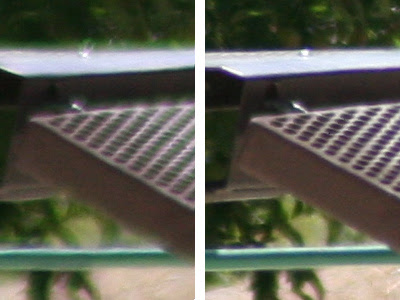
Wide open on the long end, the Tamron really has problems: you'll be challenged to get a decent picture at any resolution. Both the resolution and CA becomes bad enough to ruin the image. So always stop down if you need the 300mm end.
Notably, the Tamron doesn't seem to have significantly less contrast or any color issues. This is a big deal, since many inexpensive lenses have poor color reproduction and low contrast.
Overall, the Tamron performs much worse than the Canon if you really care about perfect sharpness. 100% crops are an extreme view though, and other issues often cause the image to be soft beyond lens quality (such as too slow of a shutter speed or imperfect focus). Considering it's capabilities and price point, the Tamron performs pretty well, but avoid longer than 200mm and keep it stopped down.
On the flip side, the Canon EF 70-200mm F/4 USM is a more than worthy upgrade. Wide open it is slightly sharper than the Tamron stopped down, and outperforms the Tamron even though the Tamron has a longer reach. It is almost unfair comparing the Tamron to the Canon, one of the sharpest telephoto zooms out there.
Conclusions
If you don't have $400+ to spend on a quality telephoto lens, the Tamron AF 70-300mm F/4-5.6 LD Macro makes a great starter lens. It is a great way to cheaply determine if you need a telephoto, and for that matter, if you like macro photography. It has decent resale value so you can easily get a large chunk of your money back when you upgrade.
If you pixel-peep and check each individual picture for sharpness, this may not be the lens for you, at least on the long end. As you'd expect for the price, it has its problems (soft on long end, CA, slow autofocus). But I'll tell you again, this lens is a great deal for the price, and worthy of adding to your inventory if you don't have a telephoto lens. And, it is available for both Nikon and Canon mounts! Just learn to live within its limitations, and you'll be fine. The only reason I upgraded is because I outgrew its quality.
If you have any questions, leave me a comment and I'll update the post or write a comment with the answer.
Posted by Sean at 5:52 AM 2 comments






