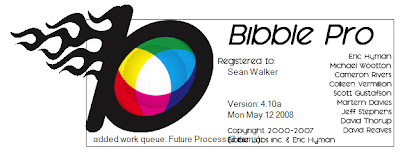 Pulling the idea from some poker blogs I read, I'm going to do a live blog (or a bastardization of the idea) with some post processing work with Bibble. If you haven't heard of it, it is a chronological journal of comments, musings, and questions while working on a task.
Pulling the idea from some poker blogs I read, I'm going to do a live blog (or a bastardization of the idea) with some post processing work with Bibble. If you haven't heard of it, it is a chronological journal of comments, musings, and questions while working on a task.
In the interest of full disclosure, I didn't add this intro until the next day (along with some images, because everyone loves images).
The task for this first entry is a first pass through the images I shot yesterday (primarily baseball). I got a lot of pressure last night to get people images, so I need to sort through what I have, pare it down, do some minimal processing on it (levels, fill light, saturation, etc.) then output them to CD or web. By my estimation I have between 500-1000 images to go through, even after I've removed the obviously poor shots.
I'm hoping that these entries will accomplish a number of things:
- Give myself a repository of some of my experiences and ideas.
- Give others an idea of workflow (or how not to do workflow) and the time involved.
- Get more info out there about how well Bibble works (a review of sorts)
- Give some feedback about the Bibble interface to the makers of Bibble (because it appears they monitor blogs, based on a comment on my previous post).
- An interesting activity to be posted on my blog.
June 5th, 2008.
9:15 pm. I can't figure out how to tell Bibble to download images. I searched online, I searched the help, and I've decided that the only way to do it is browse the images on the memory card (which Canon so handily puts into a billion folders, most of them empty) and send them to the Download batch queue.
As much as I hated the slowness of the Lightroom download/import from card mechanism, at least it was pretty automatic.
There MUST be a better way to to it, but I haven't figured it out.
9:35 pm. I give in after downloading my daughter's graduation photos with Bibble and switch to Picasa for the baseball images from today.
9:43 pm. My wife asks to see the video I shot today for my daughter's graduation. So, I search for the A/V cable for our camcorder.
9:54 pm. After still not finding the cable, my wife has to watch it on the camcorder. My wife isn't happy.
9:59 pm. Images downloaded and I start my first pass which is a basic delete or keep decision. Of course, I can't remember how to flip through images on the disk. Something about putting it into single image mode, or something like that, but I can't remember which of F5, F6, F7, or F8 do what I want. In playing around, I lock up Bibble for a few minutes while it does... something. BTW, don't double click images in Bibble -- it creates a temporary queue and does bad things.
10:01 pm. Oh yeah. The key is to go to browser mode, then single image mode, and the arrow keys flip through images.
10:09 pm. Turns out you can't delete images in single image mode (or when the Thumbnail panel is not shown) but you can with the delete button in browser mode. My big complaint about the program is somehow they have all these modes but the panels can be in different states for each mode, yet they don't look substantially different. Honestly, I can't even tell what mode I'm in most of the time.
On the plus side, I can ask it to not warn me when I delete single images. It makes me feel very powerful to delete with a single button push. I'll admit, I'm living on the dangerous side (what if I bump Delete at some point or one of my kids comes by and hits some buttons?). Maybe that's why you can't delete in single image mode.
10:15 pm. My first crash. Sort of. Apparently, I shouldn't try to delete two images right in a row because it causes a part of Bibble to crash and pop up a quality feedback warning thing (the rest of Bibble is still running though).
10:18 pm. While Bibble is laggy at first, once you've been working in a folder for a bit, switching between images takes only half a second for a coarse image, and even less time to get the high detail image in place. It feels much more responsive than Lightroom.
10:19 pm. While I miss having a single button toggle between 100% pixel zoom and fit to window, the focus window cursor is nearly as handy.
10:30 pm. Done doing the quick sort and star rating on about 60 of the 149 images... 25 keepers of various degrees so far (it is funny how many of these players have their eyes closed when they are batting).
10:33 pm. I think a lot of the 'slowness' of Lightroom is in how long it takes to update the view on the screen when you modify settings. Bibble seems to do it near instantaneously, LR tends to have a noticeable delay.
10:37 pm. I have a lot of portrait orientation shots. I wish Bibble let me put the thumbnail panel on the left of the screen instead of just the top.
10:45 pm. Another crash, again when I try to rapidly delete two files (probably deleting a file before it's preview is generated). Maybe I should file a bug report?
The good news is it was easy to go back to where I was, and nothing was corrupted.
10:51 pm. Done. Got 60 to 'think about' from the 149 that I started with.
Actually, I think I should have a better system. For certain subjects (namely my kids) it'd be nice to have hot keys to automatically assign images to certain queues. Like every time I get a good shot of my son, press a key and the image automatically gets put into his queue and I can process it later. Or for baseball, I've got a ton of images to short, maybe I should set up queues for pitchers, batting, fielding, and candids. I'll need to think about that and try it out.
It is this kind of customization that made Bibble appeal to me in the first place.
For now, I need to go to bed.



No comments:
Post a Comment